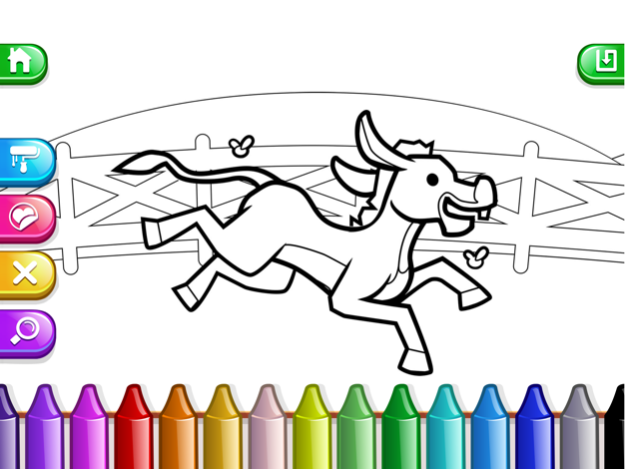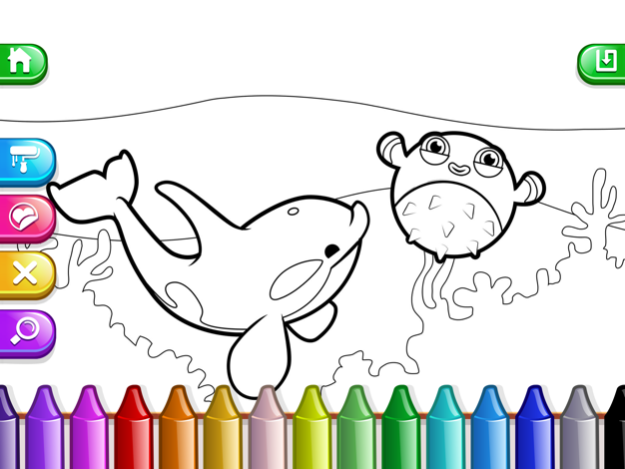My Coloring Book: Kids 1.0
Free Version
Publisher Description
Release the artist inside of you! Improve your creativity and art skills painting BEAUTIFUL drawings from many different themes!
Perfect for the development of children aged 4-8, with numerous educational features and positive affirmation, alongside with the improvement of motor skills, memory, coordination and creativity
Paint cute farm and undersea animals and amazing birds! Choose scary monster girls, princess girls or even cute dragons and dinosaurs! You’ll find mythological creatures, pirate animals and much more!
GAMEPLAY
• Easy gameplay, perfect for children. Boys and girls will love it!
• No need for internet access to play it!
• Save your best pictures in your art gallery!
• Share them with your friends!
HIGHLIGHTS
• Add cute stickers to brighten up your creations!
• Unlock colors and even more stickers as you play!
• Many themes to choose!
• Different creatures to promote creativity and diversity.
• Share your coloring book and show your talent!
Be a real artist! Come and play now!
Disclaimer: While this App is completely free to play, some additional content can be purchased for real money in-game. If you do not want to use this feature, please turn off in-app purchases in your device's settings.
Like our page on Facebook and be the first to know about our upcoming games and updates! http://fb.com/tappshq
Oct 13, 2016
Version 1.0
This app has been updated by Apple to display the Apple Watch app icon.
About My Coloring Book: Kids
My Coloring Book: Kids is a free app for iOS published in the Action list of apps, part of Games & Entertainment.
The company that develops My Coloring Book: Kids is Tapps Tecnologia da Informação Ltda.. The latest version released by its developer is 1.0.
To install My Coloring Book: Kids on your iOS device, just click the green Continue To App button above to start the installation process. The app is listed on our website since 2016-10-13 and was downloaded 1 times. We have already checked if the download link is safe, however for your own protection we recommend that you scan the downloaded app with your antivirus. Your antivirus may detect the My Coloring Book: Kids as malware if the download link is broken.
How to install My Coloring Book: Kids on your iOS device:
- Click on the Continue To App button on our website. This will redirect you to the App Store.
- Once the My Coloring Book: Kids is shown in the iTunes listing of your iOS device, you can start its download and installation. Tap on the GET button to the right of the app to start downloading it.
- If you are not logged-in the iOS appstore app, you'll be prompted for your your Apple ID and/or password.
- After My Coloring Book: Kids is downloaded, you'll see an INSTALL button to the right. Tap on it to start the actual installation of the iOS app.
- Once installation is finished you can tap on the OPEN button to start it. Its icon will also be added to your device home screen.